How Will AI Change the World? + How to Create a Website Using Artificial Intelligence (Step-by-Step)
Let me be honest — when I first started exploring artificial intelligence (AI), I thought it was just for tech geeks and giant companies like Google or Tesla. But wow… things have changed fast. AI is now literally everywhere — from the way we shop to how we talk to our smartphones, and yes, even how we build websites from scratch (with zero coding).
In this blog post, I’m breaking down how AI is changing the world in ways you may not have expected, and then I’ll walk you through how to create a professional website using AI — even if you’ve never written a single line of code before.
Let’s dive in.
🌍 How AI Is Changing the World (Right Now)
AI is no longer science fiction. It’s already transforming the way we live, work, and interact — and it’s only getting smarter. Here's how:
1. Jobs & the Workforce
Let’s start with the big one. AI is automating repetitive tasks in industries like customer service, manufacturing, transportation, and even content writing. While some fear job loss, the truth is a bit more complex.
Yes, some jobs will disappear — but many new jobs will be created, especially in AI management, data analysis, AI ethics, and more. It's more of a job shift than a total wipeout.
Personally, I’ve already seen this shift in my own circle. A friend of mine who used to be a graphic designer is now using AI tools to boost productivity — turning 8 hours of work into 2.
2. Healthcare Revolution
This one excites me. AI is making diagnosis faster and more accurate. Imagine being able to detect cancer in early stages using AI-driven scans. Hospitals are already using AI to analyze patient data and predict health risks before they become critical.
AI-powered apps now even help people track their mental health, diet, and exercise, making wellness more accessible than ever.
3. Education That Adapts to You
AI tutors? Yes, they exist — and they’re smart. Platforms like Duolingo and Khan Academy use AI to adapt lessons based on how fast (or slow) you're learning. AI can personalize learning in a way traditional classrooms simply can't.
This could mean more students around the world getting access to quality education, no matter their location or income level.
4. Smarter Daily Life
From Google Maps predicting traffic to Netflix suggesting what you’ll love to watch next — AI is woven into our everyday routine. Smart home devices like Alexa, Siri, and Google Assistant make our lives easier (and sometimes creepier, let’s be honest 😅).
Even shopping has changed — I ordered a laptop bag last week and suddenly got the perfect YouTube video recommending laptop accessories. That’s AI in action.
5. Creative Work & Content Creation
This part hits home for me as a content creator. Tools like ChatGPT, Jasper, and Canva’s AI features are making it easier than ever to brainstorm, write, and design — without creative burnout.
Yes, it’s a bit weird at first. But once you start using AI as your assistant, not your replacement, it becomes a game-changer.
🤖 How to Create a Website Using Artificial Intelligence
Now, let’s switch gears. You’ve got a business idea, a personal project, or maybe you just want to start blogging. But… no clue how to make a website?
Don’t worry — AI makes it crazy easy now. You don’t need to hire a developer or learn HTML. Here's how I do it using AI (step-by-step):
✅ Step 1: Use an AI Website Builder (Like Wix ADI or Durable)
There are some awesome AI-powered platforms that literally build your website in minutes. My favorites:
- Wix ADI – You answer a few questions, and it builds a stunning site.
- Durable.co – Made for small businesses. I built a full portfolio site in under 60 seconds!
- Zyro and Bookmark are also great options.
✅ Step 2: Add Your Brand Style
Once the AI generates your site, you can tweak it. Change colors, upload your logo, add pages — all without coding. It’s a drag-and-drop experience.
Pro Tip: Use AI logo generators like Looka or LogoMakr to design a clean logo for free.
✅ Step 3: Create Content Using AI (But Humanize It!)
Use tools like ChatGPT, Jasper, or Copy.ai to generate blog posts, product descriptions, and more. But always add your personal touch — your story, your tone, your experience. AI helps, but real connection comes from you.
I use the AIPRM extension for ChatGPT, which gives you ready-to-go SEO blog templates. Just install it, pick a prompt like “SEO blog post,” enter your topic, and boom — you’ve got a first draft to work with.
✅ Step 4: Optimize for SEO
This is where many people get stuck. But guess what? AI tools like SurferSEO, Frase, or NeuronWriter help you write optimized content based on real keywords.
Just make sure your:
- Headlines include keywords
- Meta descriptions are clear
- Images have alt tags
- Blog post is around 1500–2000 words (sweet spot for SEO)
✅ Step 5: Launch & Share Your Website
Connect a custom domain (you can get one from Namecheap or GoDaddy), hit publish, and start sharing. Done!
🚀 Final Thoughts: AI Is Not Replacing Us — It’s Empowering Us
I truly believe we’re at a turning point. AI isn’t here to take over. It’s here to amplify what we can do — faster, better, and smarter. Whether it's changing how doctors save lives or helping creators like me launch websites and write blog posts, AI is a powerful tool in human hands.
If you’re just starting out — don’t be afraid of it. Try it. Experiment. Use AIPRM, ChatGPT, Durable, whatever works for you.
And if you’re reading this and thinking, “Can I really build a website or write content using AI?”
Yes, you can. I’m doing it. And trust me — so can you.
💬 Got Questions?
Keywords Targeted:
how will ai change the world, how to create a website using ai, ai website builder, aiprm blog writing, ai for small businesses, benefits of ai, ai impact on jobs, future of artificial intelligence, seo blog with ai
#AIWebsiteBuilder
#CreateWebsiteWithAI
#AIForBusiness
#NoCodeWebsite
#AIPowered
#WebsiteDesign
#WebDevelopmentAI
#ArtificialIntelligence
#AIForEntrepreneurs
#TechTools
#DurableAI
#WixADI
#SmartWebsite
#AIBlogWriting
#DigitalTools
#StartupTips
#OnlinePresence
#BuildWithAI
#ChatGPTForWeb
#WebsiteTutorial

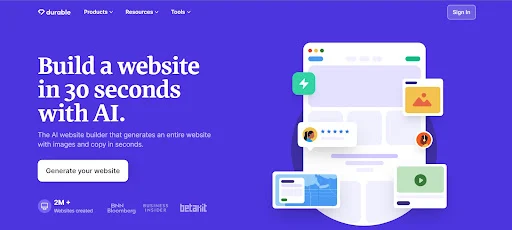

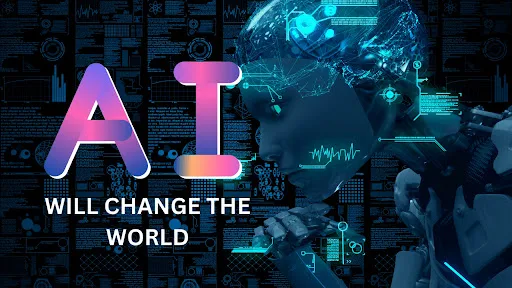

Comments